Nov 30, 2018
How to Use your Suica on the Shinkansen
 One of the first things anyone traveling around Tokyo should do is to pick up a Suica or Pasmo transit card. The main advantage being that it speeds entering and exiting the fare gates, and gives a small discount since all transit agencies round up their cash fares to avoid using ¥1 and ¥5 coins; you pay the exact fares when using IC cards.
One of the first things anyone traveling around Tokyo should do is to pick up a Suica or Pasmo transit card. The main advantage being that it speeds entering and exiting the fare gates, and gives a small discount since all transit agencies round up their cash fares to avoid using ¥1 and ¥5 coins; you pay the exact fares when using IC cards.
The second advantage is being able to use the stored fare e-money function as cash in tons of places like convenience stores, fast food restaurants, shopping malls, vending machines, and video game arcades. Among all these places you can use transport IC cards, one place that always perplexed me that you were not able to use them was to board Shinkansen “bullet trains”… Strange right? As it turns out, that gaping hole is semi-patched, but not 100% so I’ll need to explain how it works so you can see if you want to take advantage of it.
Tokaido and Sanyo Shinkansen
These JR-Central and JR-West trains travel the heavily used route between Tokyo and Fukuoka with all stops including Yokohama, Nagoya, Kyoto, Osaka, Kobe and Hiroshima in between. In the past, I have tried everything from discount ticket shops, 7-Eleven, to JR Travel Centers at many large stations, but the easiest way I’ve found is using the Smart EX website and app to attach the ticket to my Suica card. In my case, I use the Mobile Suica on my iPhone and Apple Watch, but you can use any JR company issued IC card where the Tokaido Shinkansen travels (Suica, Toica, ICOCA, and Sugoica.) You can also use the service to book for others or when traveling in a group of 2~6 people but you’ll need to pick up paper tickets at a ticket vending machine [TVM] prior to boarding.)
- Register: You’ll need to set up an account first, and this is what makes it so convoluted — if your smartphone’s App Store account is in the Japanese market, then you must use the Japanese website to register (along with needing a Japanese credit card I believe.) If your App Store account is outside Japan, you’ll actually download a different version of the app and use that to register your credit card info. In both cases, the info registered is the same:
- Full Name, Date of Birth, Email Address, Password, Credit Card No., and Transport IC Card No.
- Remember if using a Mobile Suica as your registered IC card, you’ll need to get the card number from the Mobile Suica app on the phone, NOT the mobile wallet app!
- Next, confirm and complete the info, and you should be good to go.
 Reserve: When it’s time to buy a ticket, open the app and log in, then step through the search parameters to find a train time and seat that meet your needs and purchase the ticket through the app. (Your registered credit card will be charged, NOT your transport IC!) More info can be found here on how to reserve.
Reserve: When it’s time to buy a ticket, open the app and log in, then step through the search parameters to find a train time and seat that meet your needs and purchase the ticket through the app. (Your registered credit card will be charged, NOT your transport IC!) More info can be found here on how to reserve.- Use: Now proceed to the Shinkansen station in the usual manner. For me, that means getting to Tokyo or Shinagawa Station using the Mobile Suica app on my iPhone. Since it’s also tied to the EX app as the “e-ticket” for the Shinkansen portion, I tap it again at the Shinkansen gates. A “Seat Info Card” pops out of the gate that shows what car and seat to use, and shown to fare inspectors if they ask for a ticket. This, however, is NOT the ticket, so don’t try to stick it in your destination’s exit gate; you must tap your IC again to exit! More details are here; if you need the paper tickets because you’re traveling as a group, check here.
Kanazawa, Joetsu and Tohoku Shinkansen
 These operate a little bit differently since they’re run by JR-East. Using the service name “Touch and Go Shinkansen” you use the in-station TVM itself to register your transport IC card for the service. The service area is smaller since the maximum fare is limited to ¥5,150 one-way. That means from Tokyo, you can only make it as far as Gunma or Tochigi prefectures. This is only designed to make it easier for frequent users to and from those areas. It’s a shame though because unlike the Tokaido Shinkansen scheme, it depends solely on the stored fare e-money on the IC card and not a separate credit card.
These operate a little bit differently since they’re run by JR-East. Using the service name “Touch and Go Shinkansen” you use the in-station TVM itself to register your transport IC card for the service. The service area is smaller since the maximum fare is limited to ¥5,150 one-way. That means from Tokyo, you can only make it as far as Gunma or Tochigi prefectures. This is only designed to make it easier for frequent users to and from those areas. It’s a shame though because unlike the Tokaido Shinkansen scheme, it depends solely on the stored fare e-money on the IC card and not a separate credit card.
- Touch and Go service area
- TVM screen “Touch and Go” menu
You simply tap the gates, and board the Shinkansen like a regular train; no app or website stuff necessary at this time. Because of the current limits, you may only use Non-Reserved Seating (first-come-first-serve). However JR-East says it will be expanding the service to all stations in 2019, and of course, I will update this article when that happens.
— By Jason L. Gatewood
Images: Tokaido Sanyo Shinkansen Reservation App
Touch And Go Diagrams by At A Distance
2 comments so far
PatrickPosted on4:09 pm - Feb 26, 2024
If I may ask a bit of a technical question. If i buy shinkansen tickets with smart ex, it says I can add an “ic card” to tap to use instead of paper tickets. Do you by chance know if it is possible to use a “welcome suica” card for that purpose?
Thank you in advance for your time.

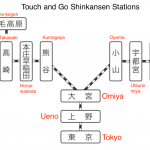
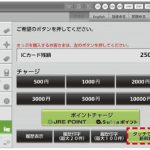

About the author